QuickBooks Check Printing Security
Welcome to the third installment of our look at QuickBooks check printing security as we head toward the Scaling New Heights conference in June. The first week we took a broad look at how printing checks onto blank check stock improves your accounts payable security. Then last week we dove deeper into the security features behind and embedded within our check stock, like fluorescent fibers, micro-printing, and toner grip paper. This week we continue this topic of security by turning our attention to the software side of the equation. While QuickBooks provides a lot of accounting security, when it comes to your check printing needs, Intuit leaves it to third-party software like PrintBoss to provide solutions.
Today we’re going to focus on two security enhancement features offered with PrintBoss: electronic signatures and Positive Pay file creation.
Electronic Signatures
PrintBoss enables electronic signatures to be printed on checks. Furthermore, PrintBoss enables signing rules to be associated with each signature, creating deeper security levels. Each PrintBoss signature is created and encrypted by Wellspring Software. The signature file is then placed on media (typically a USB), which is then sent to the client. This media not only houses the file which can then be saved in a secure location where PrintBoss can access the signature and unlock the encryption.
Within PrintBoss, signing rules may be applied to each signature. Signing rules include bank account associations and dollar amount. For example, if a check is printed for ABC company, from bank account 123, then John Smith’s signature will always print on the check. But if the check is over a certain amount, say $500, then Jane Smith’s signature will also print.
The electronic signature feature ensures checks will be signed appropriately with every check run and saves you time signing them. It also increases security in your processes through the encrypted signature file, requiring a signature key to unlock a signature, and by requiring checks to have certain signatures.
Positive Pay File Creation
Positive Pay is commonly regarded as the most secure method of check payment. Positive Pay enables you to monitor checks processed for payment against your account, and reject unauthorized checks. By sending your bank a file after each check run outlining the payees, amounts, dates, etc. of your authorized checks, the bank can then match all checks processed against your account. If any check does not match the information provided in your Positive Pay file, that check is rejected.
Each bank is different and requires different formatting and information provided in the Positive Pay file. Furthermore, creating this Positive Pay file can be difficult and time consuming…but not with PrintBoss. PrintBoss will do all of his for you, automatically. Wellspring Software will create a custom Positive Pay form file based off your bank’s specifications. Once created, PrintBoss will automatically generate the Positive Pay file your bank requires. All you have to do is send it to the bank using a file transfer method designated by the bank.
In other words, PrintBoss eliminates all of the hassle and pain of Positive Pay, making it efficient and enabling you to protect your accounts payable against check fraud.
Electronic signatures and Positive Pay file creation are just two of many security features available with PrintBoss. Check out the rest of our website to learn more.