How to Choose the Best Check Printing Software
Choosing the best online check printing software for QuickBooks Online can be a major decision for your business. The best online check printing program will provide the features that meet your accounting needs, provide security, and are within your budget. There are numerous check writing and printing programs available to choose from. How do you decide which program would be the best investment in your business’s financial future?
Investing in the best online check printing, writing, and other associated programs for QuickBooks Online is critical to the financial success of your business.
The following will explore the capabilities and features that your online check printing and writing software should provide in order to help your business succeed.
Consider Your Business Check Printing Needs for QuickBooks Online
You must consider your business’s current accounting situation and unique checking needs before you can choose the best program. QuickBooks Online is a very specific and widely used type of accounting software, and paper checks are not the optimal way to handle checking for QuickBooks Online. With this in mind, how is your business’s current check printing system working for you?

Your overall accounting processes are not efficient if you are still ordering and mailing paper checks while using QuickBooks Online. It is hard to break old habits, but it an unsafe and highly risky way to manage check writing and check printing if you are doing it yourself while using an online accounting program.
Finding a top quality electronic check writing and check printing software like PrintBoss for QuickBooks Online can be a game changer. Isn’t it time to ensure financial security and optimize your cash flow by investing in advanced check printing software?
Ease of Use
Investing in an online check accounting program like PrintBoss for QuickBooks Online is simple, allows you to quickly train your employees on how to use it and it increases both security and saves money. Whichever software provider you may choose should also offer fast, courteous, and easy-to-access customer support when you need them.
Company Information
The right check writing and check printing software should allow you to customize your checks to reflect your brand image. Choose a program that allows you to showcase your company logo.
Check Printing Software Invest In Scalable Technology
Choose a program that is scalable and will grow with your business as it expands. The check printing program that you choose should be able to meet the future needs of your business. Even if you currently are only managing a few accounts. Your client base will expand as your business grows.
Don’t waste time or resources on a program that cannot meet the growing demands of your business. Invest in a check software that can efficiently and securely handle multiple accounts.
Focus On Security
Security is the most important element of choosing any type of online software program. Keep your business’s financial information and your client information safe to protect your company image and monetary assets.
MICR Line
MICR Lines are an essential part of secure check transactions. Ensure that the software that you choose imprints a secure MICR line at the bottom of each check.
Signature Customization
Customization capabilities are an important security feature to protect your financial accounts. Your check printing software should allow you to create custom signing rules for each of your accounts. This should include the ability to implement restrictions regarding check monetary amounts, limitations on specific account usage, etc.
You should also be able to restrict which accounts require additional security measures, for example, a second signature for validity.
Check Tracking Capabilities
Invest in technological programs that offer check tracking capabilities. The best software program should inform business owners when secure signatures are used.
Review Additional Check Printing Features
The best check software should offer additional features that meet your business’s unique company needs.
Software Features May Include:
- Automatic Document Distribution
- Print, Email, Fax Customization
- Watermark Printing Options
- Print Checks w/Blank Check Stock
- Advanced Password Protection
These features can cut company costs and eliminate the potential for errors.
Choose Check Software with Integration Capabilities
Choose check software printing software that offers extensive integration capabilities. Invest in a program that will function seamlessly with leading accounting software programs.
The right online software programs will allow your business to optimize all accounting processes. This software should also offer a standalone application that can be utilized for check writing or other needs.
PrintBoss for QuickBooks Online Check Printing Software
Optimize your accounting processes by choosing the best check printing software. PrintBoss online software provides the best in online check features at an affordable price.
PrintBoss online check software simplifies your business’s accounting processes if you are using QuickBooksOnline. But PrintBoss also integrates seamlessly with QuickBooks, Dynamics, Sage, and other leading accounting software programs that you may be using in desktop form.
Contact PrintBoss to learn more about a safe, efficient, and secure online check program. Easily and securely print, write, and send checks without ever mailing a paper document. Contact PrintBoss today to learn more about our advanced software and available features.