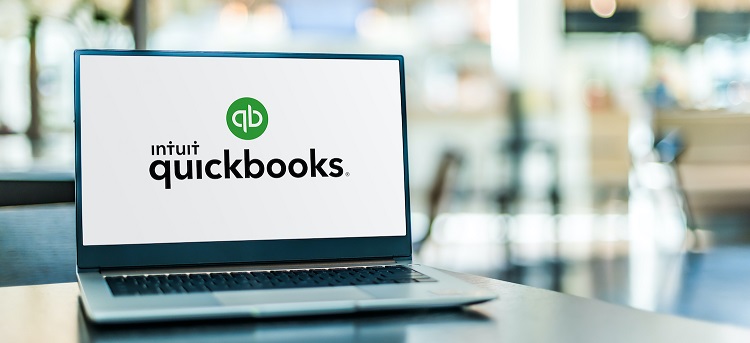Which Version of QuickBooks Accounting Software Should You Use?
QuickBooks accounting software is one of the most popular programs on the market and for good reason. QuickBooks provides businesses across numerous industries with the tools and features they need to achieve financial growth and overall wellness.
QuickBooks offers several versions of premier accounting software programs to meet the unique needs of every business, including desktop and cloud versions. So, how do you know which version of QuickBooks you should invest in? And do you know that hundreds of thousands of companies are already using amazing, affordable QuickBooks check printing software?
Accounting software doesn’t have to be complicated. In the following informational article, we will explore the different versions of QuickBooks on the market. Consider your unique business accounting needs and utilize this informed investment and, accompany it with check writing and check printing software from PrintBoss by Wellspring Software that can make your life much easier.
QuickBooks Accounting Software
Accounting software is essential for protecting the financial well-being of your organization. All versions of QuickBooks provide basic accounting tools and features that promote financial wellness.
QuickBooks offers several different versions of its premier accounting software application.
QuickBooks Desktop Versions:
- Pro Plus
- Premier Plus
- Enterprise
- Mac Version
QuickBooks Cloud Versions:
- QuickBooks Online
- QuickBooks Advanced
QuickBooks provides users with reliable resources and support through an extensive network of professional and experienced accountants. These benefits are universal across all of the QuickBooks applications on the market.
QuickBooks Desktop Version
The QuickBooks Desktop application is the best program for small to medium-sized businesses that need advanced inventory and/or industry-specific features.
Cost of QuickBooks Desktop Version
QuickBooks Desktop version is more expensive than the cloud-based alternative. An investment in the QuickBooks Desktop application starts at $350+ annually.
Number of Users
The QuickBooks Desktop application allows 1-40 users to manage the application. Parameters can be set, and multiple users can be assigned to each account.
Ease of Use
The Desktop version of QuickBooks is more difficult to use than QuickBooks Online. The Desktop application is not recommended for individuals without prior experience or that lack accounting knowledge.
QuickBooks Desktop Scalability
QuickBooks Desktop software offers reliable and decent scalability. However, converting financial account data from one desktop to another can be complicated.
When is QuickBooks Desktop the Better Choice?
QuickBooks Desktop Enterprise plan is often the better choice for manufacturers, retailers, and wholesalers. This plan features industry-specific capabilities and assists with advanced inventory tracking needs.
Features of QuickBooks Desktop Version:
- Automate Order Management
- Barcode Scanning Capabilities
- Track Raw Materials
- Track Finished Products
The QuickBooks Desktop version also offers industry-specific reports. For example, a manufacturing facility could use the program to generate product sales.
QuickBooks Online
The QuickBooks Online Version is the best accounting software program for the majority of businesses.
Cost of QuickBooks Online
QuickBooks Online is the most popular option for most businesses due to its impressive affordability. QuickBooks Online offers plans starting at $30/month.
Number of Users
QuickBooks Online allows 1-25 users to utilize the application.
Ease of Use
QuickBooks Online is one of the easiest-to-utilize accounting software programs available.
QuickBooks Online Scalability
QuickBooks Online offers superior scalability and is compatible with numerous applications and additional add-ons are available.
When is QuickBooks Online the Best Choice?
QuickBooks Online is the better choice for the majority of businesses due to its ease of use, monthly fees, and accessibility features.
Alternatives to QuickBooks Accounting Software
Don’t have access to QuickBooks? No worries. There are several other leading accounting programs that are equally effective in providing the tools your team needs to succeed.
Which accounting software is best for your business will depend on the experience of your accounting team members and your unique financial goals. The majority of businesses choose QuickBooks Online for the most affordable and efficient accounting features.
Invest in QuickBooks Online or explore the other option available to optimize and streamline your financial processes.
PrintBoss Check Writing Software
If you already use QuickBooks Desktop or QuickBooks Online, be sure to choose a check writing and check printing software program that is compatible with your existing accounting software program. PrintBoss is a leading check writing and check printing software that is compatible with both QuickBooks desktop and QuickBooks Online, as well as over 30 other applications.
PrintBoss is leading the way with the most advanced check writing and printing software features on the market. It is simple to set up, easy to use, and once you begin to save time and money with PrintBoss, you will wonder why you started so late!
Click here to explore a full list of all accounting software programs that are compatible with PrintBoss software. PrintBoss is the nation’s preferred check writing and check printing software.