Printing Checks from QuickBooks to Blank Bottom Checks
“I setup PrintBoss easily with all my bank information and have it connected to QuickBooks, but I have always printed check on top and it is printing check on bottom. How do I change this format?”
This is a common refrain we get from new PrintBoss users. It makes sense as many other check printing software use the check on top format as their default format. Particularly for the QuickBooks market, where many are coming to PrintBoss from using pre-printed QuickBooks checks, which are check on top, this is a very reasonable request.
When we created PrintBoss, particularly PrintBoss Select and Enterprise, both our QuickBooks versions, we anticipated this would be a common question. So, we made changing between forms easy. It’s so easy, in fact, that we put the instructions in a short FAQ: https://www.printboss.com/faqs/how-do-i-select-a-top-or-middle-check/
But there is a reason the PrintBoss default check format is check on bottom. It’s quite simple really—banks prefer it that way. Banks request that the MICR line be printed on the cleanest edge of the paper. This is so it is easier for magnetic and optical readers used by banks to read it. The cleanest edge on any check is the bottom edge. With top checks, the MICR line is printed on a perforated edge that can sometimes be difficult for check readers to read. With bottom checks, the MICR line is always on a clean edge, resulting in fewer declined checks.
For this reason we suggest to new clients that they transition to bottom checks. Again, we understand that they may have a stock of top checks that they want to use before buying new checks of any kind, so we made it easy to switch back and forth. But for optimal check printing, bottom checks are the only way to go.
Try the PrintBoss check printing software today with our 30-day free trial. When you purchase any version of PrintBoss, you get 500 free bottom checks.