Making the Transition from QuickBooks Desktop to QuickBooks Online
In today's digital age, businesses are continually seeking ways to streamline their financial processes and enhance efficiency. One significant step in that direction is transitioning from QuickBooks Desktop to QuickBooks Online. However, making such a transition can be complex and may require adjusting your tools and practices accordingly. This is where the integration of QuickBooks Online checkwriting software can play a crucial role in maintaining a seamless transition.
Automated Check Printing and Check Writing: What Are They?
Automated check printing and check writing involve the use of specialized software to generate and print checks digitally, rather than using traditional manual methods. This approach allows for faster, more accurate, and secure management of financial transactions. By employing checkwriting software for QuickBooks Online and QuickBooks Desktop, businesses can optimize their financial operations.
Benefits of Using Checkwriting Software for QuickBooks Online and QuickBooks Desktop:
- Efficiency and Accuracy
- Seamless Integration
- Enhanced Security and Control
- Streamlined Record Keeping
Why Using Checkwriting Software for QuickBooks Online Is a Good Business Decision:
The transition to QuickBooks Online is a step towards a more streamlined financial management process. By automating check printing and check writing with QuickBooks Online checkwriting software, you eliminate the manual and time-consuming task of writing out checks by hand. This efficiency not only saves time but also allows your team to focus on more critical financial tasks.
Manual data entry and handwritten checks are prone to errors, which can lead to financial discrepancies. Checkwriting software virtually eliminates the risk of errors, ensuring that each check is accurately filled out, compliant with accounting standards, and properly recorded in your financial records.
In an age where security breaches can be costly and damaging to a business, checkwriting software offers robust security features to safeguard your financial transactions against potential fraud. These features include positive pay, microprinting, and signature security, making it challenging for fraudsters to alter or counterfeit checks.
User-based access control allows you to manage who has access to check writing and signing, reducing the risk of unauthorized check printing. This is particularly essential for businesses with multiple employees involved in the financial process.
Integration with QuickBooks ensures that your financial records are always up-to-date and easily accessible. This simplifies the reconciliation process, allows for cleaner financial records, and makes audits more manageable.
Make PrintBoss Part of Your Transition to QuickBooks Online
In conclusion, making the transition from QuickBooks Desktop to QuickBooks Online is a significant step towards streamlining your financial processes and enhancing efficiency. By integrating checkwriting software for QuickBooks Online and QuickBooks Desktop, you can ensure a smooth transition and continue to optimize your financial operations. Explore the benefits of checkwriting software, whether you're using QuickBooks Online or QuickBooks Desktop, and see how it can transform your financial management. Click here to learn more and try a free trial. Take the first step toward a more efficient and secure financial management process with QuickBooks Online and PrintBoss!