How Best to Print Checks in QuickBooks
Over 55% of B2B payables are processed through checks. Checks are the most reliable, securest, and most accepted form of B2B payment today. It is for this reason that they have remained at the heart of business transactions.
So what is the best way to print checks? With QuickBooks, and most other host accounting packages, you have two options: 1) Print checks to preprinted check stock and 2) Print checks to blank check stock. Many business owners and accountants don’t realize that this second method is even an option. This is because many host accounting packages, QuickBooks included, do not come out of the box with this functionality. QuickBooks alone only allows you to print checks to preprinted stock. And as they say, what you don’t know will hurt you. Printing checks to blank check stock saves you time and money over its preprinted alternative.
QuickBooks invites you to print checks using its preprinted check stock. Preprinted means that the check paper already has your bank information and company information printed on the check when you receive it. This alone is a security risk. When you print checks from QuickBooks, you must make sure you are using the correct check stock for the correct company and that you are using the correct check number. You can see quickly the many opportunities for human error. Add on top of this the cost of preprinted check stock ($368.99 per thousand) and you realize that not only is it error prone, but the QuickBooks check printing system is expensive.
While printing checks to blank check stock is not a feature Intuit offers, there are many third party software, like PrintBoss for QuickBooks, that enable this ability. PrintBoss enables you to print all of your checks for all of your companies and all of your different bank accounts onto the same blank check stock. PrintBoss stores your bank information on encrypted files and matches them with the company information coming from QuickBooks. PrintBoss then prints the MICR line (the account and routing information at the bottom of a check), as well as your company information, amount, and check number on the check face.
With PrintBoss you never have to worry about changing out your check stock from the printer, or the security risk of unused check stock lying around the office with your bank information printed on its face. Not to mention, blank check stock costs a fraction of the price of preprinted stock at $60 per thousand.
Printing checks onto blank check stock is the most secure, efficient, and cost effective way to pay your payables.
Try the PrintBoss 30 day free trial today to experience these savings and enjoy worry free check printing. Check out more detail here for PrintBoss for QuickBooks out to learn more.